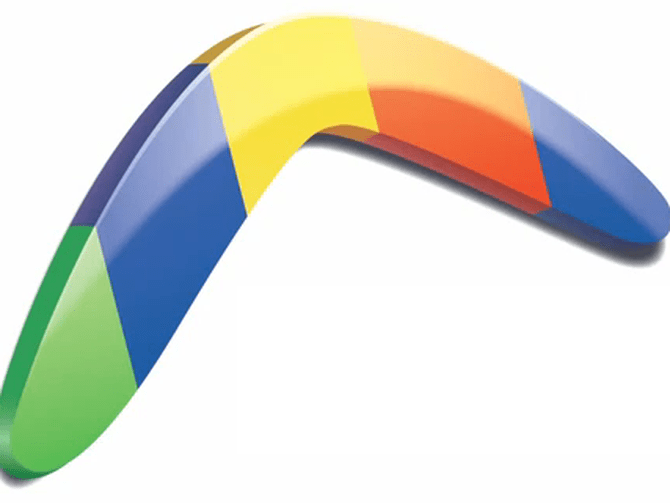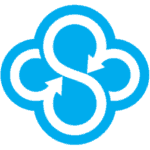Tools shouldn't get in the way, they should provide leverage – but far too often our creative flow is interrupted by technical issues. That's why I've worked so hard to build this list.
This list of tools is carefully curated and updated to represent the best tools available. These are things I use with my clients, and some are even included in my basic hosting plan.
Note : A couple items are affiliate links, so if you like, let them know you heard about it here.
Websites & Communication
Websites are complicated enough, your tools shouldn’t be. Here’s how I keep it smooth for myself and my clients.
Maple Blueprints
Instead of guessing what tools would best fit your project, get a blueprint – a roadmap that helps you grow smart. Maple is a service that blends consultation w/ user friendly tools and training to help you get real results from your website; revenue, subscribers, enrollments... the things that matter. www.maplecreative.co
ConvertKit
Finally, an email service provider that's built around engagement and simplicity. Over the years I keep coming back to ConvertKit because it's damn near perfect – just enough features, no cheesy templates, and the best support in the industry. www.convertkit.com
Teachery
Seems like there's a new online course platform rolling out every month, and I've been paying attention. Still, Teachery wins because it's the most minimalist, honest, and supportive way to create and sell your online course.
Flywheel Hosting
Flywheel is the premium hosting option for WordPress websites. It’s for people who want to keep things simple and provide the best possible experience for themselves and their website visitors.
It’s expensive, because it’s actually worth it. You can set up a self-hosted WordPress site in 30 seconds for free, give it a spin, and even migrate your existing site to Flywheel free. www.getflywheel.com
WordPress
This is the most robust, tested, flexible, and simple content management system (CMS) available for websites. Don't confuse this with the popular WordPress.com (next on the list). This is confusing, I know – but when a developer installs WordPress on a website, they are simply installing the software which allows you to easily manage your site content. Did I mention that it's amazing? www.wordpress.org
WordPress.com
Are you starting from scratch and want to do it all yourself? Even though I specialize in custom design, I would never pitch a project to someone who could build it themselves and run an effective website on WP.com for just $4 a month. Plus, you can start here and then easily upgrade to a professional self-hosted WordPress website later on. WordPress.com
Hover
Domain management. DNS, IP addresses, all this stuff can give any content creator a headache, even if you know how it all works.
Setting up and making changes to your web domain should be simple, and you should have to wade through a swamp of salesmen to get your work done. That’s why I use premium domain management at Hover.com
Boomerang For Gmail
If you're a Gmail user and you ever need to followup with people, this extension is an absolute MUST HAVE. My friend Zach does a great 10 minute tutorial about Boomerang at www.automateyourbooking.com – so make sure to check that out.
But head over to their website and see for yourself. This tool gives you massive leverage and you'll never look back. www.boomeranggmail.com
Beaver Builder
Beaver Builder installs a visual builder on your website which lets you manage content easily. You can literally open a page, click on a section, and make changes without having to know code. It's magic – and I assure you, I did a lot of research on this before installing it on client websites. Most builder tools don't make the cut, but this one does. www.wpbeaverbuilder.com
Crowdcast Webinars
This webinar platform is the simplest for your audience. They can access the webinar in their browser with a single click, and then immediately participate in the discussion. The team behind this product is brilliant and committed to using their tools for social change. Crowdcast has impressed me with every improvement, so I'm glad to commit to them for the long haul. www.crowdcast.io
CoSchedule
CoSchedule is a premium WordPress plugin that helps you manage your editorial calendar and promote your work on social media.
When I figured out what CoSchedule provided it blew my mind. They save me the time of posting social media content related to my posts and better yet, save me time from being on social media. www.coschedule.com
On My Computer
I use these tools to be efficient, organized, and digitally minimal with my computer.
One Password
This is by far the most often used app on both my computer and mobile devices.
Since using One Password I’ve saved thousands of hours messing around with accounts, passwords, and payments. I can’t recommend this highly enough. www.1password.com
Sync.com
This is a cloud folder system like Dropbox, only Sync.com values the security and privacy of it’s users. It's super effective, simple, and to the point.
Sync.com lets me store, share, and manage files in a backed up, online space. www.sync.com
TripMode
I live in an off grid cabin, so data is like water. You've got to conserve.
TripMode lets me choose which apps on my laptop are allowed to use data. It's awesome. I love having this simple tool in my menubar. www.tripmode.ch
Evernote
This is my digital workspace. I use Evernote to create, store, and manage ideas.
I capture inspiration, articles, images. I can even store files here, along with notes related to them and to-do items I can track. www.evernote.com